MasterClass – Robert Reffkin Teaches Buying and Selling Real Estate Download
As the CEO and founder of Compass Real Estate, Robert Reffkin has used modern technology to revolutionize the real estate industry. Now he’s demystifying the ins and outs of the home-buying process and sharing tools that will help you buy or sell a home with confidence. Learn how to approach your search, choose an agent, make an offer, and more. Your future home is waiting-let Robert help you find it.
Robert earned his undergraduate degree from Columbia University in just over two years. At 25, he became a White House Fellow, serving for a year as special assistant to Treasury Secretary John Snow. When Robert returned to banking, he spent five years as a VP at Goldman Sachs and a year as now-president and COO Gary Cohn’s chief of staff.
Robert has always been passionate about helping people make their dreams a reality. In 2008 he raised $1.3 million to help the Success Charter Network open its first school in the Bronx. He is also the author of “No One Succeeds Alone” and the founder of America Needs You, a nonprofit that provides career development and mentorship to first-generation college students. No matter how big your dreams are, Robert proves that with the right strategy, you can achieve anything.
Lessons in this online class include:
– Buying: The Most Important Questions
– Location, Location, Location
– Working With a Real Estate Agent
– Timing Is Everything
– Decoding a Real Estate Listing
– Open Houses: The More You Go, the More You Know
– Making an Offer
– Closing on a Home
– Selling: The Most Important Questions
– The Art and Science of Selling
– The Real Value of Home Ownership
– A Career in Real Estate
– The True Meaning of Home
– Robert’s 8 Principles of Entrepreneurship
– Surviving and Thriving as an Entrepreneur
How to watch different format files online without downloading
First import course/link to your Mega Account
Second Right Click on specific video and choose “GET LINK”
1. Go to MegaSync Icon (Task Bar) and right click on it.
2. Few options will open up, then select STREAM
3. Then choose public link
4. Enter a File link/url (video), which video you want to play online
5. Then choose, VLC media player to play a particular video
6. That’s it
ENJOY!!

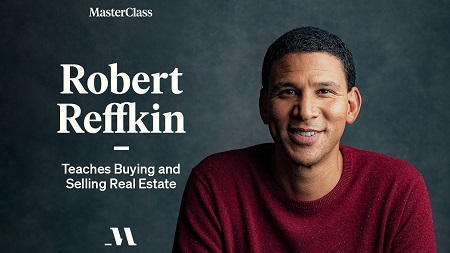

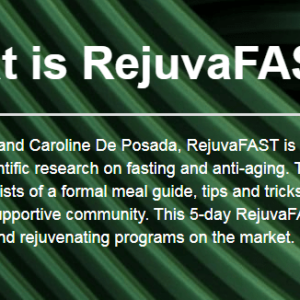

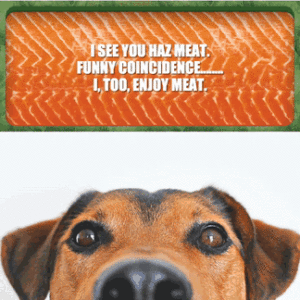



Reviews
There are no reviews yet.